新聞中心
這里有您想知道的互聯(lián)網(wǎng)營(yíng)銷(xiāo)解決方案
RAC添加OCR位置
RAC添加OCR 位置
對(duì)OCR的修改會(huì)同步到節(jié)點(diǎn)上OCR的配置文件:ocr.loc。即使在另一個(gè)節(jié)點(diǎn)的crs關(guān)閉的情況下,在啟動(dòng)的時(shí)候也會(huì)自動(dòng)更新OCR的變化。
添加語(yǔ)法如下:
# ocrconfig -add +asm_disk_group | file_name
添加完成之后,使用命令驗(yàn)證
#ocrcheck
查看ocr的位置
[root@rac2 ~]# ocrcheck
Status of Oracle Cluster Registry is as follows :
Version : 3
Total space (kbytes) : 262120
Used space (kbytes) : 3352
Available space (kbytes) : 258768
ID : 2129345179
Device/File Name : +CRS
Device/File integrity check succeeded
Device/File not configured
Device/File not configured
Device/File not configured
Device/File not configured
Cluster registry integrity check succeeded
查看磁盤(pán)組
[grid@rac1 ~]$ kfod op=groups
--------------------------------------------------------------------------------
Group Size Free Redundancy Name
===============================================
1: 10236 Mb 922 Mb EXTERN OGG
2: 5114 Mb 4784 Mb EXTERN FRA
3: 20473 Mb 18208 Mb EXTERN DATA
4: 5114 Mb 4718 Mb EXTERN CRS
將ocr添加到fra
[root@rac1 ~]# ocrconfig -add +fra
驗(yàn)證
[root@rac1 ~]# ocrcheck
Status of Oracle Cluster Registry is as follows :
Version : 3
Total space (kbytes) : 262120
Used space (kbytes) : 3352
Available space (kbytes) : 258768
ID : 2129345179
Device/File Name : +CRS
Device/File integrity check succeeded
Device/File Name : +fra
Device/File integrity check succeeded
Device/File not configured
Device/File not configured
Device/File not configured
Cluster registry integrity check succeeded
查看配置文件是否跟新
[root@rac1 ~]# cd /etc/oracle/
[root@rac1 oracle]# cat ocr.loc
#Device/file getting replaced by device +fra
ocrconfig_loc=+CRS
ocrmirrorconfig_loc=+fra
節(jié)點(diǎn)2驗(yàn)證
[root@rac2 oracle]# cat ocr.loc
#Device/file getting replaced by device +fra
ocrconfig_loc=+CRS
ocrmirrorconfig_loc=+fra
--檢查ASM 文件是否存在
[grid@rac1 ~]$ asmcmd -p
ASMCMD [+fra/rac-cluster/ocrfile] > ls
REGISTRY.255.971178369
網(wǎng)站名稱:RAC添加OCR位置
文章起源:http://www.dlmjj.cn/article/jicoop.html

 咨詢
咨詢
 建站咨詢
建站咨詢
